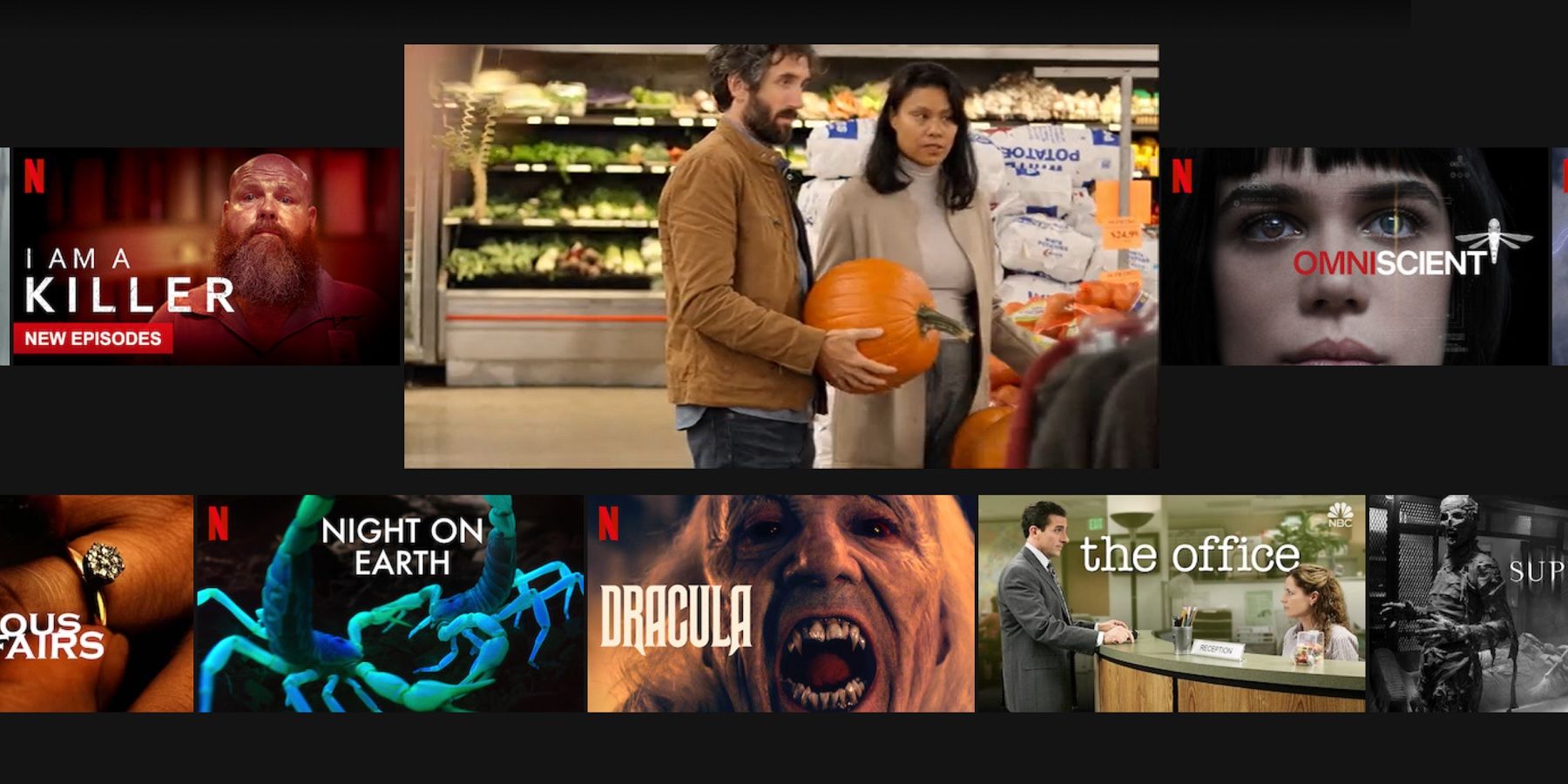
If you’ve longed for Netflix to let you turn off autoplay previews, you now can. Netflix is a great service for finding shows and movies to watch, but the automatic previews quickly became one of the subscription service’s most frustrating features.
Navigating Netflix used to be a simple process. The user would open the app, casually scroll through the options, and select a show or movie to watch. However, that changed when the streaming service introduced its autoplay previews. From then on, users were forced to watch a trailer every time they hovered over or tapped on a thumbnail. While many users have taken issue with the previews over the years, up until now there’s been little they could actually do about it.
Netflix took to Twitter to confirm subscribers can now remove automatic previews and the announcement was posted as a reshare, highlighting one of the latest complaints about the issue. After the original complaint had gained plenty of Twitter likes and comments, Netflix responded with “we’ve heard the feedback loud and clear,” along with the instructions on how to turn the feature off once and for all.

The first thing to note is the autoplay previews cannot be turned off from within a Netflix app. Instead, subscribers will need to head to Netflix through a web browser. Once signed in, click on the profile icon in the top-right corner and then select “Manage Profiles.” At this point, you will need to select the profile you want to turn autoplay previews off for. Under the “Autoplay controls” section there will be an option to deselect autoplay previews and unchecking the box before saving will remove the previews - as this is done through the web browser it will automatically apply to all Netflix apps. Netflix does explain that there may be a delay with changing the setting, although this can be sped up by switching to a different profile and then back again. Also, the steps will need to be repeated if you want to disable the feature on more than one profile.
In reality, this is a change that’s going to benefit everyone, including Netflix. The autoplay feature was so intense that it had the potential to dissuade users from navigating the catalog for long periods of time. With the option to turn the feature off entirely, not only will users be able to benefit from a more ‘Netflix and chill’ experience, but Netflix might find users are now happy to continue looking through for longer to find their next show or movie.
Source: Netflix/Twitter
from ScreenRant - Feed https://ift.tt/2S2utzH




