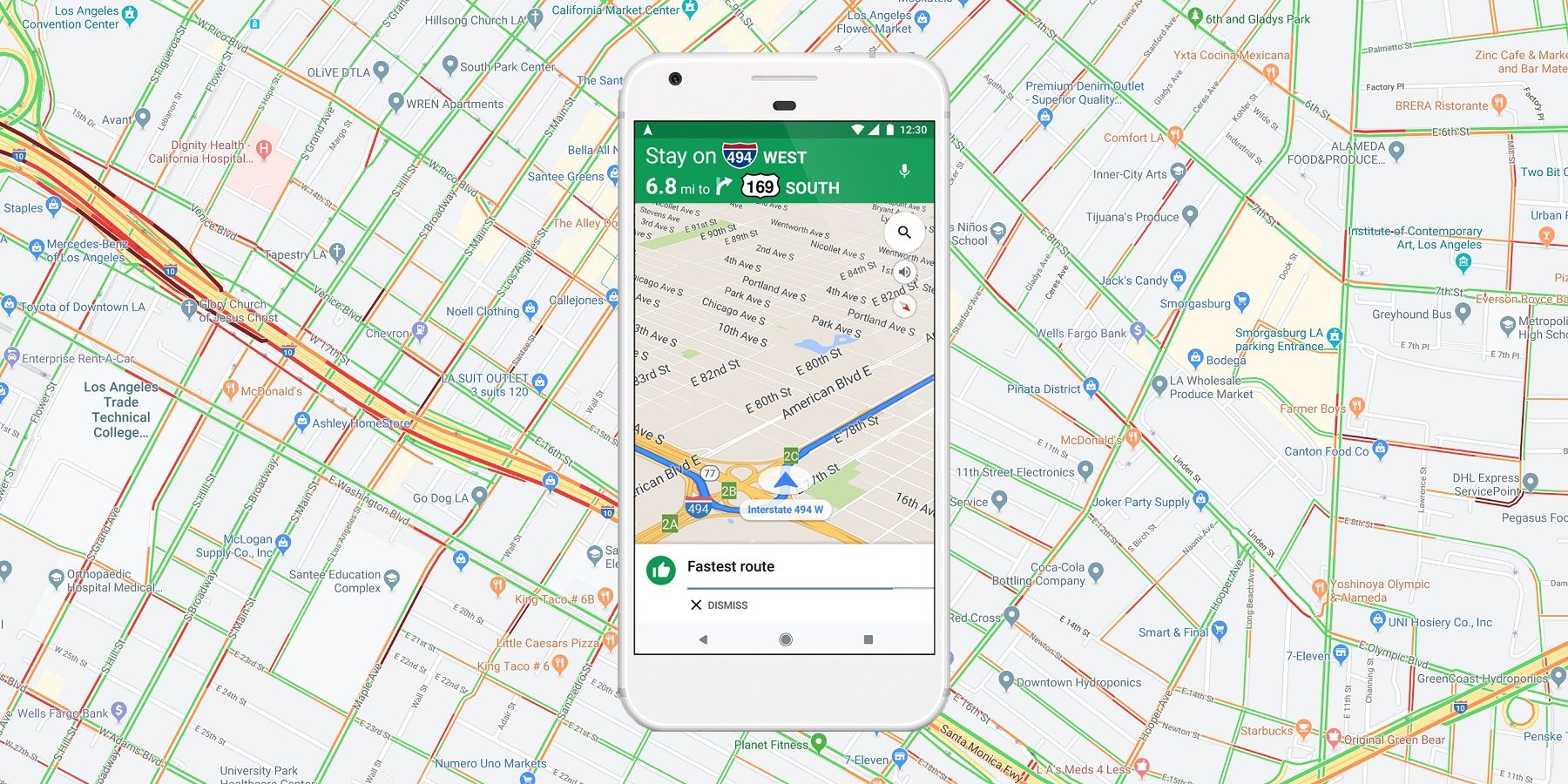
If you are tired of the daily drive home and wish the traffic would just disappear, you could make it happen by tricking Google Maps with 99 smartphones and an optional red cart. Google Maps is a popular tool for anyone trying to get anywhere thanks to its turn-by-turn directions and real-time data, but it looks like that data can be manipulated.
Google Maps uses real-time information and data generated from smartphones on roads to determine how busy a location is. If a lot of smartphones are pinged by Google Maps in a single location, Google Maps interprets the area as busy. The slower the smartphones are travelling helps Google Maps to determine how busy the area is, and if busy enough, Google Maps interprets this as heavy traffic and will begin to turn the streets affected from green to red in the app. In addition to suggesting to users approaching the area that it might be better to take an alternate route.
In a recent video and blog post, Simon Weckert showed that Google’s process can be manipulated if you have the right tools. In this case, the right tools were 99 smartphones and a small red cart. Weckert wheeled the cart full of phones around a number of empty streets and everywhere the cart went, Google Maps ended up believing the area was busier than it was. In fact, much busier, causing Google Maps to actually change the color of streets in the app and affecting traffic in the real world.
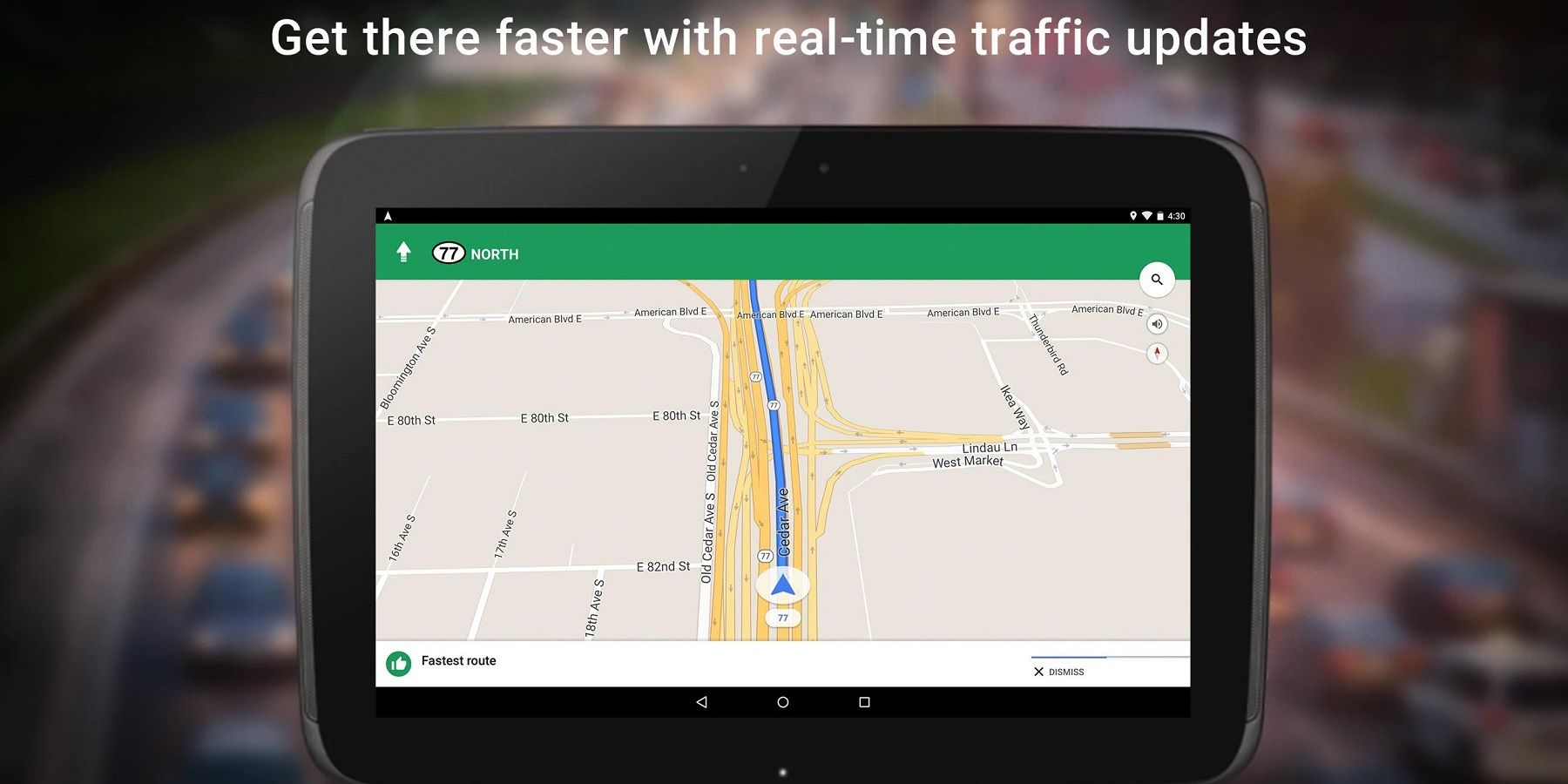
Although the hack worked great when Weckert tested it, there are some issues with actually making it usable in the real world. Firstly, you’ll need to get hold of enough smartphones with location services on to convince Google Maps the area is busy. That also means all of those smartphones will need to be able to connect to the internet - either through a mobile data plan or Wi-Fi. You’ll also need to make sure the phones are moving at a slow enough rate for Google to decide the area is busy enough for Maps to start rerouting approaching vehicles. Which probably ultimately means you’ll need someone else to actually be moving the smartphone cart for you, and ahead of time, to make sure the roads are busy in Google Maps but clear for you when you arrive.
While that’s all probably a bit much for most people to do just to speed up the commute, and harder than getting a robot taxi, it does highlight how Google Maps works at a fundamental level. With a little bit of ingenuity, the system can be tricked with some impressive results. Although, how long the hack works for is another issue altogether. Now that Google is aware of this one, it is likely to be working on additional ways to verify the data it is receiving from smartphones – if Google wasn’t already.
Source: Simon Weckert
from ScreenRant - Feed https://ift.tt/399vmfH
 Reviewed by VIRAL
on
06:01
Rating:
Reviewed by VIRAL
on
06:01
Rating:





No comments: