
For anyone looking to change their Snapchat username or display name, here are some of the things you need to be aware of. While the service made a big splash in the social media world when it first arrived, thanks to its focus on pictures and messages that disappear after a short time, that was a long time ago. For those now joing the service for the first time, or those who have been with Snapchat since the start, it is important to understand how its user and display name policies work.
Signing up to Snapchat is easy and only requires the user's name, username, password, phone number, and date of birth. Once a Snapchat account is created, it can be personalized by adding a profile picture or display name. Friends can be added, as well as the profile's Snapcode so that friends and family can add them as well. New users will quickly discover things they can and cannot do on Snapchat, and the same applies to changing a username.
In its support section, Snapchat explains that it is not possible for users to change their Snapchat username, due to security reasons. That's not the only limitation either as account data, Memories, or Snapstreaks are also prohibited from being transferred between usernames. Since a Snapchat username is decided when first creating a Snapchat account, it is important users pick one they want as it is permanent and can't be changed.
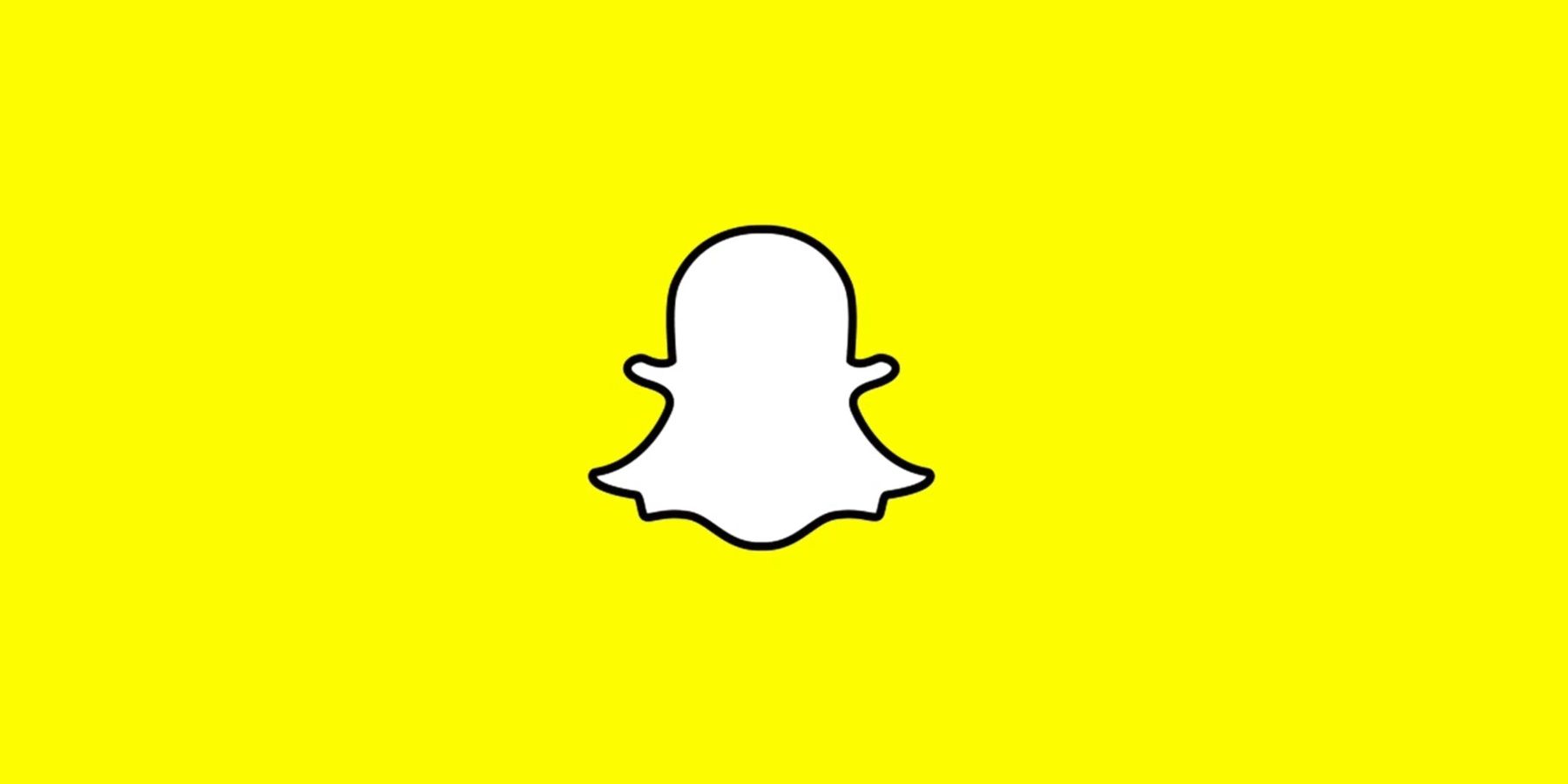
Display names on Snapchat are used so that friends can recognize a user. While users are not able to change their Snapchat username after signing up, they do have the option to change their display name. This can be changed at any time and as often as someone wishes. To change the Snapchat display name, users simply need to tap on the Settings icon to open settings, tap on "Name" below the "My Account" section and then enter a new display name before hitting save. Friends who added a user before the change will still see the previous display name that existed at the time they added the person. An updated display name will be seen by anyone that adds after the change. Influencers are urged to follow the Snapchat best practices guidelines when creating a Snapchat display name.
If the option of changing the Snapchat display name is not enough, there is one last option and that's deleting the Snapchat account altogether and creating a new one with a fresh username. While that might seem like overkill to some, with Snapchat not allowing users to change their username, it might be the best option for those who really don't want to be using their current username.
Source: Snapchat
from ScreenRant - Feed https://ift.tt/32BtEDU





No comments: